How to Power Cycle Your Gigabit Minnesota Equipment
Updated 8 months ago.
If you're experiencing internet issues, a quick reboot can often help. Here's how to do it:
If your services are still slow or disrupted after power-cycling, please contact the Metronet 24/7 technical support team by:
- Find the equipment: Look for a small device, like the one pictured below, typically located in the basement, utility room, or wherever your home's Ethernet wiring converges. It is a white box with a power cord and network cables attached.
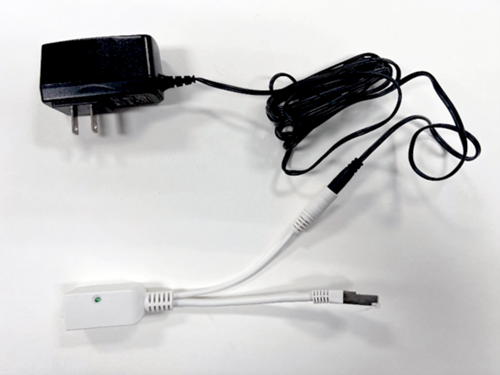
- Unplug the power: Unplug the power cord from the wall outlet. Wait about 30 seconds.
- Plug it back in: After 30 seconds, plug the power cord back into the wall outlet. A small light on the box should turn off when it's unplugged and come back on once it's powered up again.
If your services are still slow or disrupted after power-cycling, please contact the Metronet 24/7 technical support team by:
- Chatting with us online at metronet.com
- Calling our 24/7 technical support team at 844-684-0215